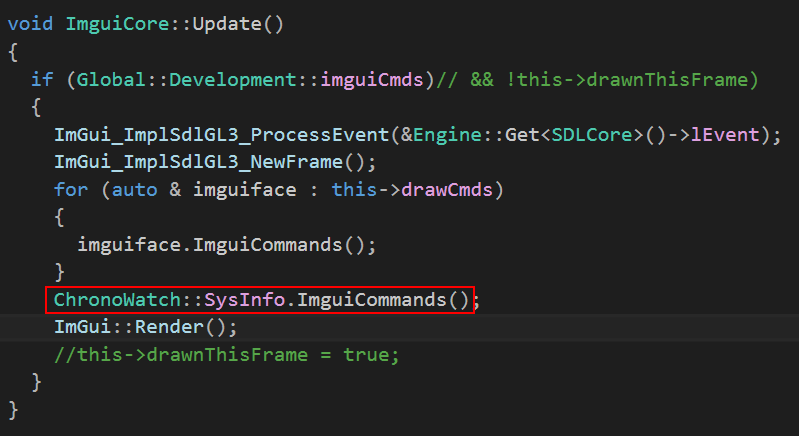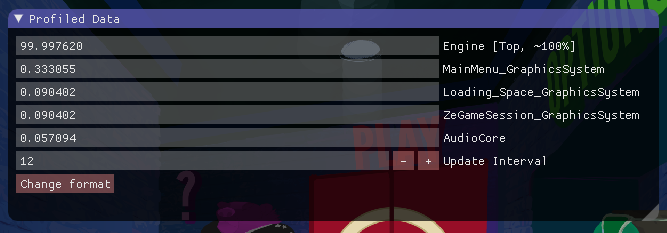I am excited to announce the first release of ChronoWatch v2.
Version 2.0: Orange Juice on my Head, is now available for download here. It also includes ChronoDog, finally making it possible to read ChronoWatch’s output in a simple format… kind of.
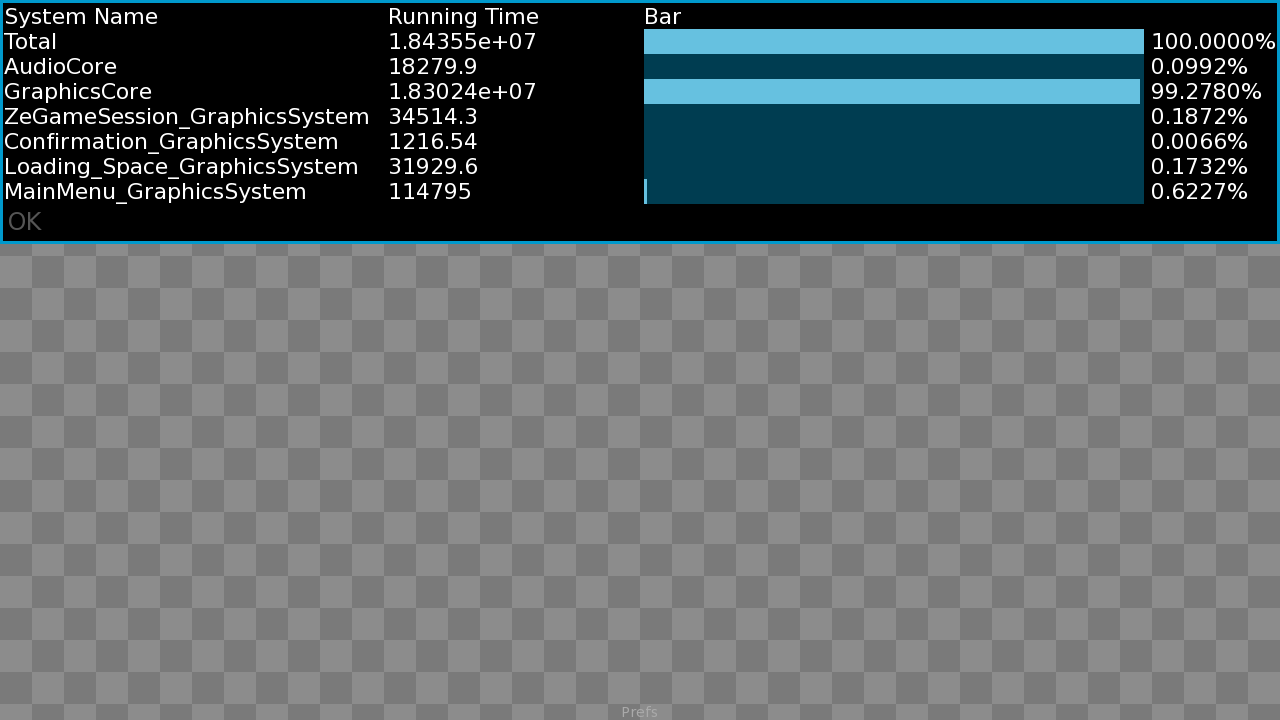
Sorting systems by running time, and other user-experience improvements are planned, but I wanted to release what I had since it was officially in a usable state.
Please, enjoy. Feel free to contact me (Nolan@projectexist.net) if there are any issues.
~Nolan T Yoo